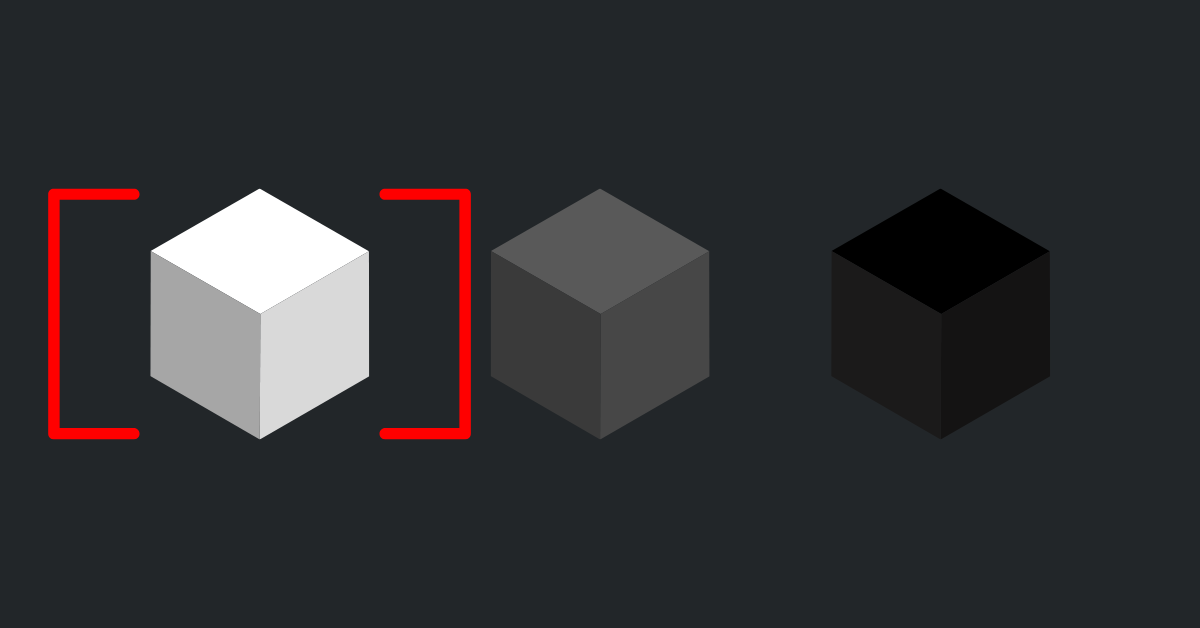What is white box testing in penetration testing?
White box penetration testing can be particularly effective for thoroughly assessing the security of an application. It allows for a comprehensive analysis of potential security vulnerabilities, including those related to code quality, application performance, and data handling. This form of testing is valuable for identifying and fixing specific vulnerabilities before a system is deployed or targeted by malicious attacks. It is worth noting, the vast majority of penetration testing is done from either the “Grey Box” or “Grey Box” approach, as this often is the desired testing method for organisations who wish to audit the software from the perspective of a would-be attacker.
White box penetration testing enables testers to scrutinise the functional correctness of algorithms, examine how software processes data, and ensure that all execution paths within the program are tested. It requires a full knowledge of the code, as tester need to be aware of how the software is implemented to create effective test cases. This typically requires the tester to have a significant background in coding and secure coding practices, as they must be able to properly identify and categorise issues that have been found during an assessment. White box penetration testing is particularly beneficial for identifying hidden errors and verifying that all potential paths in a codebase are examined for vulnerabilities.
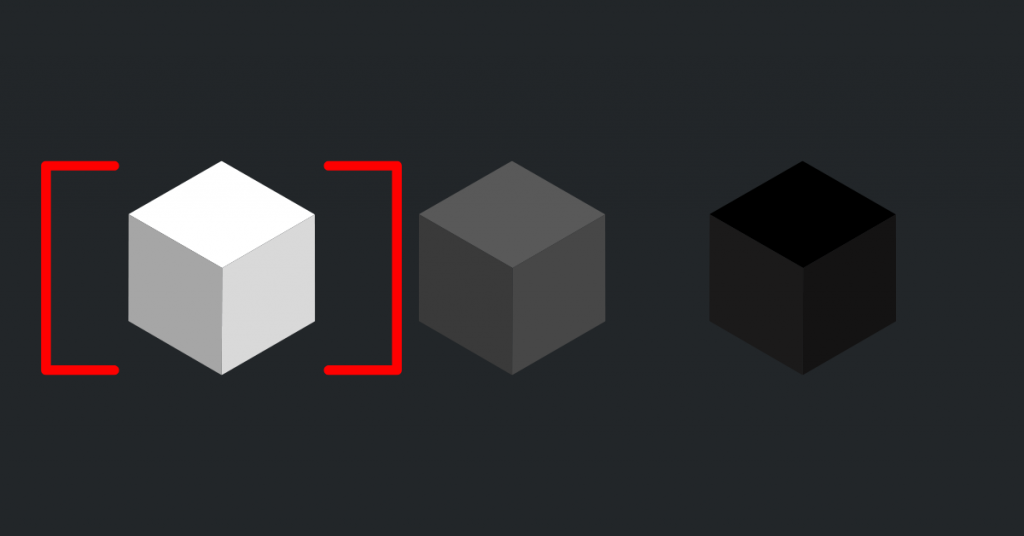
Code example of white box testing:
Consider a scenario where a security team is testing a web application for SQL injection vulnerabilities. They have access to the source code and know the application uses dynamic SQL for database operations. A code snippet for such a scenario might look like something this:
# Vulnerable dynamic SQL construction (Python)
user_input = request.getParameter("username")
sql_query = "SELECT * FROM users WHERE username = '" + user_input + "'"The team would identify this concatenation of user input directly into a SQL query as a potential SQL injection point. This would likely lead to an SQL Injection vulnerability. To test and remediate this vulnerability, the tester may recommend using prepared statements or parameterised queries, like so:
# Secure approach using parameterised queries (Python)
from sqlalchemy import text
user_input = request.getParameter("username")
sql_query = text("SELECT * FROM users WHERE username = :username")
result = db_engine.execute(sql_query, username=user_input)
Benefits of White Box Penetration Testing
By having access to source codes, design documents, penetration testers can identify specific weaknesses, including security misconfigurations, code path errors, and potential backdoors. Secondly, White Box Testing allows for the optimisation of code by enabling developers to understand security flaws directly related to the code, fostering a more secure development lifecycle.
This method significantly reduces the time and resources needed to uncover flaws since the testing is targeted and informed by internal insights. Lastly, it supports regulatory compliance and security certification processes by providing detailed insights into the application’s security posture. Through thorough scrutiny, White Box Penetration Testing strengthens security defenses, making it a valuable tool for enhancing application robustness against cyber threats.
White box testing software tools
There are a number of white box software tools that can be used when attempting to identify issues with the code, a number of these have been provided below:
- SAST tools:
- Fortify Static Code Analyzer (SCA): Identifies security vulnerabilities in source code early in the software development life cycle.
- Checkmarx: Provides comprehensive solutions for automated static code analysis, identifying vulnerabilities within the source code.
- Veracode: Offers static analysis that can detect security flaws in application source code before the software is deployed.
- SonarQube: A platform for continuous inspection of code quality that includes static code analysis to detect bugs, code smells, and security vulnerabilities.
- IDE plugins:
- Visual Studio Code Analysis: A feature of Microsoft Visual Studio that provides static analysis to identify errors and vulnerabilities in .NET and native code.
- Interactive application security testing (IAST) tools:
- Contrast Assess: Combines elements of both SAST and DAST by analysing code in real-time as the application runs, identifying vulnerabilities that would only be visible during execution.
- Synopsys Seeker: An IAST tool that integrates with CI/CD environments to provide real-time feedback on security vulnerabilities in the application code.
- Software composition analysis (SCA) tools:
- Black Duck: Identifies open-source vulnerabilities in application dependencies by analysing the composition of software components.
- WhiteSource (Mend.io): Provides automated vulnerability detection for open-source components used in your software projects.
Depending on the specific needs and the technology stack of the application, developers and security professionals might develop custom scripts or tools that perform static or dynamic analysis tailored to their environment. This is common
Key Characteristics:
- Internal Perspective: Requires knowledge of the software’s source code and architecture.
- Targeted and Thorough: Focused on the internal mechanisms of an application and can be more comprehensive than black box testing.
- Early Detection of Issues: Helps identify potential security issues early in the development cycle.
- Automation-Friendly: Many white box testing procedures can be automated, such as using static code analysis tools.
Examples:
- Real-World Example: A developer performs white box testing on a new piece of encryption software to ensure that all cryptographic operations handle data securely and efficiently, without any leaks or errors in processing.
- Hypothetical Scenario: A security team runs a white box test against their company’s web server code. They analyse conditional statements to ensure that all authentication checks are properly implemented and test each execution path for potential vulnerabilities.
Related Terms:
- Static Code Analysis: The analysis of source code performed without executing the program, frequently used in white box testing to find vulnerabilities.
- Code Review: A systematic examination of source code by developers, which can be part of white box testing, often conducted to find bugs or security breaches.
- Black Box Testing: In contrast to white box testing, this approach tests the software’s functionality without any knowledge of its internal code or logic.
Learn better from a video? Check out this YouTube video that best describes the process of white box testing